What Should a Good Landing Page Builder Have?
A well-designed landing page can kill several birds with one stone:
- Tell your target audience what you are offering
- Clearly and openly invite them for an action (subscribe, get your product, give an email address, etc)
- Capture new leads
And what about the effectiveness of landing pages?
Jump to...
- What Should a Good Landing Page Builder Have?
- The Best Free Apps To Build a Landing Page
- The Best Paid Landing Page Builders
- Landing Page Builders FAQ
- Key Takeaway About Landing Pages
When you are thinking traffic conversion, but spend money on a tool that's purely decorative and doesn't actually drive any traffic, it's disappointing. So, let's see what the research says:
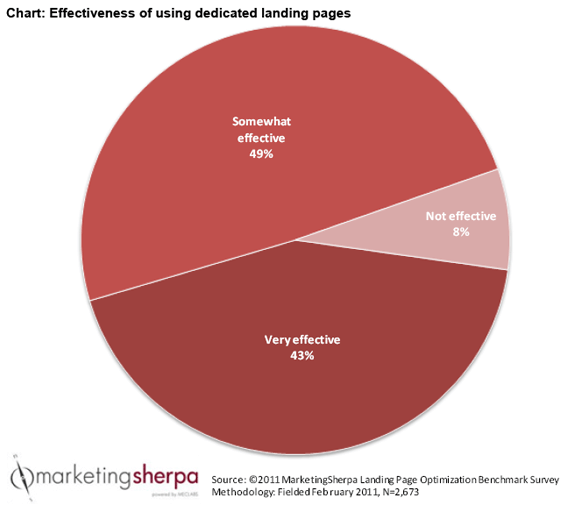
Image courtesy: Marketing Sherpa
Landing Page Optimization Benchmark Report, done by Marketing Sherpa, is based on data from 2,673 marketers. As you can see, the majority finds dedicated lading pages effective to this or that extent.
Of course, not just any landing page is driving traffic and conversion by default. When you set a landing page, it has to be smart:
It's got to have a beautiful user-friendly design, smart SEO-optimized copy, clear logic, and the right message for the audience. Only then does it have a chance of being effective.
So, the effectiveness of a landing page is clear. Time to get down to the creation process!
Well, not just yet. Before, let's choose how we are going to create a landing page. Today, there are 3 ways to create a landing page:
- Code a landing page from scratch
- Use WordPress
- Use dedicated software
This blog will be talking about dedicated software or landing page builder. We find it more effective, faster, simpler, and cheaper than bundling the code from the ground up or using WordPress.
So, what's this landing page builder software all about?
This is a no-code builder platform with some templates and a drag-and-drop interface that allows people to create a landing page relatively fast.
Must-have features for good landing page builders:
- No coding. This is essentially why you opt for a landing page builder – to make your life easier.
- Analytics tools. With them, you should be able to track the progress of your landing page. If the software doesn't offer any analytics, don't waste your money on it.
- Custom domain option. Sometimes, you can't do with free software. But if you pay, you should be able to get your own domain.
- Templates for most common landing page concepts. Starting everything from scratch is simply inefficient.
- Simple and friendly interface. You don't want to spend hours figuring out how to include a call-to-action button. These platforms are designed to be simple to use.
The Best Free Apps To Build a Landing Page
How do we test landing page builder apps?
Our list of best landing page builders is based on the first-hand experience of our writers. To easily compare one builder against others, we have identified the criteria.
Even more, we believe that these criteria will be helpful for you if you decide to test out a couple of landing page builders before making up your mind!
The Ease of Use
Why is it important?
As mentioned before, landing page apps are designed to make things easier for people and businesses. If they are giving you more headache... you'd probably look for another landing page builder.
Built-in Analysis Tools
Why is it important?
You want to be able to measure the successes and failures of your landing page to then tweak it and make it better. All of the apps we review here have these tools. But if you come across a landing page builder without these tools, don't waste your time and money on it.
Extensive Customary Options
Why is it important?
Your landing page should be on brand, matching the style and spirit of your business. When a landing page app has a lot of design options and features like uploading your own GIFs, videos, or images, you have an opportunity to create the best landing page for your needs.
Email, Social Media, and Other Marketing Integrations
Why is it important?
A good landing page builder should be able to connect the landing page with channels where your campaign is active. This will help potential customers better engage with the campaign and learn more about it. Some landing page apps can have a built-in feature, some use third-party marketing tools.
Tutorials or Some Other Kind of Assistance in Landing Page Building
Why is it important?
There is no need to reinvent the wheel when creating the landing pages for your campaigns. There are common templates and practices that a good landing page app should offer. Also, circling back to the ease of use, a decent landing page app should provide tutorials as to how to use it efficiently.
So, let's take a look at the landing page builders that are absolutely free.
Wix

You might have heard of Wix. Many people and businesses use this software to create websites, but it's a great tool to launch a landing page as well! Let's take a look at the 4 criteria.
Is Wix Easy to Use?
Wix's interface is super user-oriented and intuitive. First, the landing page app takes you through a set of simple questions to learn what exactly you are building the landing page for, what's your industry, what you would like to add to the landing page.

Once the builder app learns about your plans, it offers plenty of templates. Here is an example of landing page templates for a pet supplies store:

What is great about Wix's logic is that it offers different ways to build a landing page based on your previous experience. Wix will have different suggestions and different levels of autonomy depending on if you are a newbie or a seasoned expert.
Once you are inside the builder, you'll find a clean drag-and-drop interface. Each button is self-explanatory, it's easy to navigate between pages (when you are building a multi-page website), and to switch between modes.

If you have the images and copy ready to go – 15 minutes and tada! Your landing page is ready to drive traffic.
Does Wix Offer Analytics Tool?
Inside your profile, Wix offers a single dashboard with all necessary features: all the information about your landing pages, analytics, integrations, and other marketing tools.
As for the analytics, Wix collects a lot of information about your landing pages and websites:
- sales overview
- traffic driven
- information about your visitors
- insights based on your data
- comparing the lading page to the competitors
- the speed of the landing page
Everything you need to improve the landing, grow, and learn about your audience.
Does Wix Integrate with Other Channels?
Wix easily integrates with popular tools and social media: Google Analytics, Facebook, Instagram.

Wix can even help you launch an emails campaign. And yes, you can launch the same campaign through all the channels.
Does Wix Offer Help with Creating Landing Pages?
Hands down, Wix offers great help and support.
- Multiple pop-up hits as you are going through the landing page building journey.
- Links to pages with practical information and explanations of how things work.
- Great Help Center that answers most of the questions people might have.
- SEO assistance that helps you get found on Google.
Other Features
Here are a couple of other features under a free account we thought were great:
Managing Your Contacts
Here you can store the information about people who interact with your site, contact and track leads. Everything can be done on a single dashboard!
Marketing Automation
Wix offers many ways to automate your routine marketing tasks: recover abandoned carts, greet visitors using a chatbot message, thank members for the signup, etc.
Payment Integration
Allowing your customers to pay directly on a website or a landing page makes their lives easier and purchases more likely.
Does Wix Have Drawbacks?
We did our best to approach our assessment critically, but really we only discovered there two minuses:
❌ Once you chose a template for a site or a landing page, you cant change it. You will have to start the landing from scratch.
❌ When your business needs to scale up in the long-term, you will probably have to pay extra to install third-party apps.
| Easy to Use | Has Analytics Tools | Integrations with Various Channels | Assitance in Landing Page Building | Other Features |
|---|---|---|---|---|
| ✅ | ✅ |
✅ Facebook, Facebook Ads, Instagram, Google Analytics, Google Ads |
✅ |
|
TruVISIBILITY

Unlike Unbounce, which is designed to build landing pages only, TruVISIBILITY is a multi-functional digital marketing website platform.
Is TruVISIBILITY Easy to Use?
Just like any well-designed website for landing pages, TruVISIBILITY is user-friendly and intuitive. You log in, click "add a new page", pick a template and here you go.
The website has a good selection of templates, and you can check out a live demo of each landing template.
As for the builder itself, the website gives you a simple set of guidelines of what you can do with your landing page:

Inside the builder, TruVISIBILITY offers a lot of room for customization as well as a drag-and-drop interface.
Does TruVISIBILITY Offer Analytics Tool?
TruVISIBILITY offers a single dashboard to track all of the tools the company offers, including the chatbot and the landing page. These analytics tools should be enough to track the effectiveness of your landing page.

Does TruVISIBILITY Integrate with Other Channels?
TruVSIBILITY has a decent amount of integrations. Here are features that you can integrate directly to your landing page:
- a PayPal or Stripe button
- an AI chatbot
- a countdown
- interactive forms
The landing page can also be easily integrated with Google Ads and Facebook Pixel, and a regular Facebook page.
Does TruVISIBILITY Offer Help with Creating Landing Pages?
TruVISIBILITY has a bunch of well-designed unique templates categorized according to their purpose. As for the platform as a whole, it offers videos, support articles, tooltips around the builder and a super helpful platform makes it really easy to create a landing page.
If you have images and copy ready to go it shouldn't take more than 15 minutes.
Other Features
Built-in Animations. A cool feature allowing you to add animated elements to your landing page.
SSL Secure Protocol. TruVISIBILITY allows your landing to have an SSL protocol. This protocol helps your page keep data encrypted and secure. Very useful feature given the rise in cybercrime.
Custom Code. The opportunity to add custom code is a great feature to have in landing page software, which allows you for way more freedom and customization.
Language Support. Unlike many other landing page builder web apps, TruVISIBILITY Supports 3 languages: Russian, Spanish, and, of course, English.
Does TruVISIBILITY Have Drawbacks?
❌ Upon registration, you get a great welcome email with tips on how to use the platform. But in the builder itself, there isn't any welcome popup or video that would get you started.
❌ Some buttons are named in a way that their functions aren't obvious.
| Easy to Use | Has Analytics Tools | Integrations with Various Channels | Assitance in Landing Page Building | Other Features |
|---|---|---|---|---|
| ✅ | ✅ |
✅ Facebook, Facebook Ads, Google Analytics, Google Ads |
✅ |
|
The Best Paid Landing Page Builders
Squarespace

Squarespace is another famous app for website and landing page building. Our team tested and created mock websites to deliver an in-depth analysis of this landing page builder.
Is Squarespace Easy to Use?
Just like Wix, Squarespace takes you through a very pleasant and intuitive user journey. Before getting started with landing pages, the website asks you some questions about how to intend to use Squarespace and what your business is about. Based on the answers it offers you landing page or website templates.
Unlike Wix, Squarespace doesn't offer landing page templates based on the sphere of your business, but rather on the purpose of the page. This shouldn't become a problem unless visualizing the concept of your landing page is challenging for you.
Their drag-and-drop interface is clean and easy to use:

Of course, just like with any landing page builder, you will have to take some time to fully explore its functionality, but with both Wix and Squarespace it will be easy and fun.
Does Squarespace Offer Analytics Tool?
Analytics offered by Squarespace is very easy to find – just click the "Analytics" section in the menu.
The great advantage of Squarespace analytics is that it offers quick tutorials on how to navigate the analytics dashboard and how to get started quickly. Perfect for a beginner!

Here is what you can learn about your landing page with Squarespace:
- how much traffic your landing page is driving against key indicators
- where your traffic comes from
- how visitors engage and interact with the landing page content
- Your audience by location
Not bad when you are just starting to create websites and landing pages, however, you will want to have more analytics if you are planning to sell something with your landing page you are planning to track conversion. Squarespace offers a more advanced toolset on a plan with payment.
Does Squarespace Integrate with Other Channels?
In our opinion, Squarespace doesn't offer a large number of integrations.
What you can do is to integrate your campaign with Instagram Stories and Products via a third-party app that you have to download. Better than nothing, but still not as convenient as having everything in one place.
Another available integration, which is also rather unusual, is a Pinterest Save button. It allows your visitors to save your blogs, posts, and products on their Pinterest board.
The third cool integration offered by the Squarespace platform is Etsy. Within just one click you can upload all the products you offer on Etsy to your Squarespace website. This is not extremely useful when you build a landing page, but comes in handy when you are building a website.
One more option available to you for free is Email Campaign. Well, it's not exactly an integration as you will have to set up a layout, design, and copy from scratch. But anyway, it allows you to extend the reach of your campaign within a single platform.
Another way to invite more interactions with other channels on the Squarespace platform is to integrate social media icons right to your landing page. This might help grow your presence on social media!
Does Squarespace Offer Help with Creating Landing Pages?
Squarespace asks you a lot of questions like "What do you plan to use your landing page for?" or "How many items do you plan to sell monthly?" and it customizes some settings and templates for you, which is very helpful, especially if you just start building landing pages.
Before you even start designing your website or landing page, Squarespace takes you through a short tutorial on how to use Squarespace's basic features.

Then, as you explore other categories like Marketing, Commerce, etc., the app offers short simple tutorials and demos of features. Overall, Squarespace manages to take away the pain of using an unfamiliar app.
As for the templates offered by Squarespace, they have a countless number of templates, customized to your needs, which is great. But! We think that many templates aren't well-built from a design point of view.
Many of these templates have text over an image:

Text on almost all of these templates is not clearly visible, sometimes too small, or blends with the background. So you need to be very careful when picking templates for your landing page on Squarespace: some of them may need a lot of editing.
Other Features
Just like Wix, Squarespace offers a large toolset of marketing instruments: email campaign creation tool, SEO optimization, and a "telephone book" for your customers and visitors. Choosing to build your landing page with Squarespace, you can do many other things for your marketing campaign.
Squarespace offers lots of tools for e-commerce, which is more relevant to building a website than to building a single landing page, but if you are also growing your e-commerce store, these tools will come in handy:

Does Squarespace Have Drawbacks?
Based on our thorough analysis, here is a fly in the ointment:
❌ A lot of vital features are not available on a free plan: Facebook Pixel and Ads integration, data on your commercial activity, data on your landing page conversion.
❌ The free trial is only available for 14 days.
❌ The platform doesn't dive your full freedom of customization – you can only customize your landing pages within the template’s preset rows.
| Easy to Use | Has Analytics Tools | Integrations with Various Channels | Assitance in Landing Page Building | Other Features |
|---|---|---|---|---|
| ✅ | ✅ | Most integrations are paid or third-party. | ✅ |
|
Unbounce

You might have come across this app before. It's another renowned app for website and landing page building. Their clients are big companies like Shopify and Vimeo. Let's see what this landing page builder can offer to small businesses.
Unlike Wix and Square space, this website is specifically designed to build landing pages.
Is Unbounce Easy to Use?
The interface of the landing page app itself and of the landing page builder is user-friendly. Once you register, the website offers a quick demo video on how to navigate around the dashboard and the builder.

Unbounce has 2 builders: smart and classic.
The smart builder is super simple: the website takes you through questions to define the industry and the purpose of your landing page. And then...it designs one single template for you! Then, in drag-and-drop editing mode, you can add or edit text, pictures, forms, and buttons, but you can't really change the layout of the template.

The classic builder is more familiar to us. You can choose between a landing page, a popup, or a sticky bar. We want to build a landing page.

Some cool features about the classic builder mode:
- You can experiment and explore with a Training Template! It will tell you how to work with different parts of a landing page in case you have never built one.
- You can filter templates according to the purpose of the landing page: click-thorough, coming soon, lead generation, etc.
- If you are a seasoned landing page expert, you can start from a blank template. No limits to your creativity.
Does Unbounce Offer Analytics Tool?
Unbounce offers a sufficient set of analytics features. You have a separate dashboard for each landing page where you can track:
- traffic
- leads
- visitors
- conversion rates
With a more advanced payment plan, you get an A/B testing feature.
These features are enough to monitor the success of your landing pages and see the areas of improvement.
Does Unbounce Integrate with Other Channels?
You will be impressed with the number of integrations Unbounce offers for the landing:
Here are the features that you can integrate directly on your landing page:
- payment
- interactive forms
- Google Analytics
- Facebook Pixel
- adding media content from Vimeo and Giphy
Here are the apps that you can connect your landing with:
- Salesforce
- Email Notifications
- MailChimp
- Hubspot
- Unbounce’s WP landing page plugin lets you publish your landing pages directly to your WordPress site to your custom domain.
The website offers over 30 integrations via Zapier, for example, Google Sheets, Slack, Gmail, etc.
Does Unbounce Offer Help with Creating Landing Pages?
The website has some unique features along with some classic components of customer support.
Using a new app is always confusing, especially if you have never built a landing page before. Unbounce deals with this pain point quite successfully:
They have demo videos and short support articles to help you use the app's features. Moreover, there is a chatbot that will answer your question. If you'd like to learn more about how a chatbot can improve your customer experience, we wrote more on that here, here, and here.
Above that, Unbounce offers an image library, image optimizer, and a tool to control the loading time of your page.
Other Features
Recommendations on Copy
When a Smart Builder discovers an opportunity to improve the copy on your landing page, you can click on a button and the website will improve your text towards a more converting one. Great tool when you don't have an in-house copy specialist or you need to deploy the landing page really fast.
Popups and Sticky Bars
When used effectively, these features can increasingly boost conversions on your landing page. Unbounce allows you to create popups and sticky bars using over 100 templates, schedule and automate campaigns, and do A/B testing.
AMP Landing Pages
Unbounce is one of few landing page builders to support Accelerated Mobile Pages (APM). This tool is designed to make loading time faster for users, therefore improving their customer experience.
Dynamic Text Replacement
This feature matches the text on your landing page with the keywords users type in before clicking on your pay-per-click ad. When combined with Keyword insertion in Goggle Apps, it gives you an opportunity to create campaigns that match the user's intent at every interaction.
Does Unbounce Have Drawbacks?
❌ Free trial ends in 14 days, and the pricing plans are more expensive than with other landing page platforms. However, the features they offer will help you create successful marketing campaigns so it may be worth it if you have the means. The plans start from 80$ per month.

| Easy to Use | Has Analytics Tools | Integrations with Various Channels | Assitance in Landing Page Building | Other Features |
|---|---|---|---|---|
| ✅ | ✅ | Tons of integrations | ✅ |
|
We hope our reviews of these great apps were helpful and you will be able to make the best decision for your business based on your needs and requirements.
We also decided to include some recurring questions about the landing to help you make decisions easier.
Landing Page Builders FAQ
When Is Using a Landing Page Builder not the Best Idea?
Landing page software is not necessary for everyone building their own business. The worst thing you can do in business is waste money.
However, here are the cases when the landing page building website is absolutely necessary:
Marketers running marketing campaigns with Facebook Ads, Google Ads, etc. In this case, a marketing specialist, especially in e-commerce, should have a website for landing page building. Only then will they be able to run landing page experiments without spending tons of time and money.
Businesses selling expensive items over 1,000$. In this case, the page where you showcase your product should be truly persuasive and have lots of proof points, testimonials, and feature explanations. The homepage of your website cannot be that long because it will deliver a bad user experience. But a landing page can! Landing page software will help you create the best page for this purpose.
Product managers, entrepreneurs, and marketing specialists A/B testing a lot. A/B testing tools can be really expensive. Landing page building website offering testing tools will be the best, easiest, and cheapest solution.
Growth marketing specialists testing their hypotheses. If you want to quickly test a new product, offer or feature set, a lading page building website allows you to set up a minimum viable product and measure customers' interest quickly and without wasting money.
Do I Need a Website to Deploy a Landing Page?
No, you don't have to own a website to launch a landing page. Any of the landing page builders we reviewed can be used to independently deploy a landing. If you already have a website, a landing page will be a great addition to your marketing campaign. Instead of driving all the traffic to your website, you can drive traffic to the landing page for conversion purposes: sales, email subscriptions, etc.
Where Should I Put My Landing Page?
People need to find your page on the web so that the landing could fulfill its conversion goals. Here are a couple of options:
- Put the landing page on your landing page builder's URL. In this case, your landing will live on their service and have their name in the URL.
- Add it to your website. Within your landing page building website, find a publishing window, copy the code of your landing, and paste it directly onto one of your website pages.
- Add the landing page to your social media. If you run an Instagram or Facebook page, you can embed your landing page right there.
- Add the link to your landing page to your blogs.
Key Takeaway About Landing Pages
All of the landing page tools reviewed here will allow you to create beautiful, conversion-driven landing pages to help you attract leads, sell, promote, or do anything else that you might want to do.
A landing page building website will save you time, money, and give you a great result. You won't regret it!
But if you looking for a complete marketing solution, check out TruVISIBILITY. We offer landing page building software, a chatbot, a corporate email account, and an email campaign tool, all in one account.
Want to receive more articles?
Sign-up for our weekly newsletter to receive info that will help your business grow




